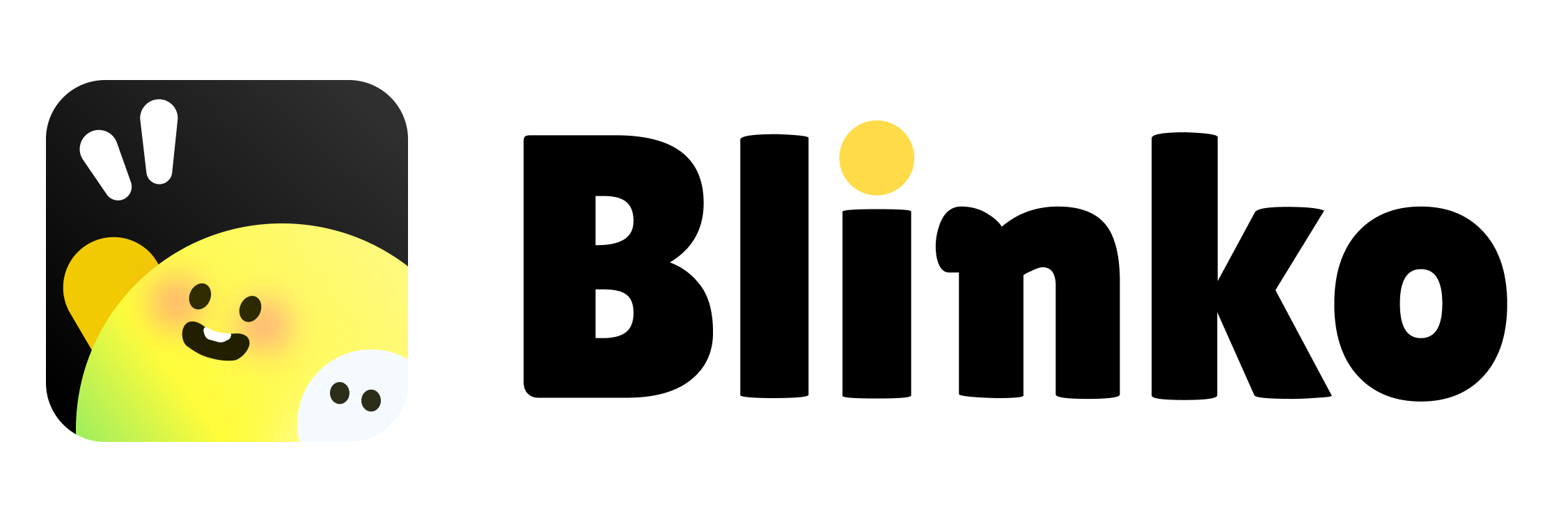Prerequisites
Before publishing, ensure you have:- A complete and tested plugin
- A public GitHub repository
- A valid GitHub account
- Github Cli installed Github Cli
Publishing Process
1. Prepare Your Plugin
Before publishing, make sure your plugin meets all requirements:-
Update your
plugin.jsonwith the latest version number -
Ensure all required fields in
plugin.jsonare filled: - Test your plugin thoroughly
- Commit and push all changes to GitHub
2. Run the Publish Command
The template provides a simple command to handle the release process:- Build your plugin for production
- Create a release package (
release.zip) - Create a GitHub release with the package
- Submit your plugin to the Blinko Plugin Marketplace
3. Behind the Scenes
Therelease:publish command uses blinko-cli to handle the release process. Here’s what happens:
- The CLI validates your
plugin.jsonand ensures all required fields are present - It packages your plugin’s
releasedirectory into a ZIP file - Using GitHub’s API, it creates a new release with your version number
- The release package is uploaded to the GitHub release
- An issue is created in the Blinko Plugin Marketplace repository to request publication
4. After Publishing
After running the publish command:- A new issue will be created in the Blinko Plugin Marketplace
- The Blinko team will review your plugin
- Once approved, your plugin will be available in the marketplace
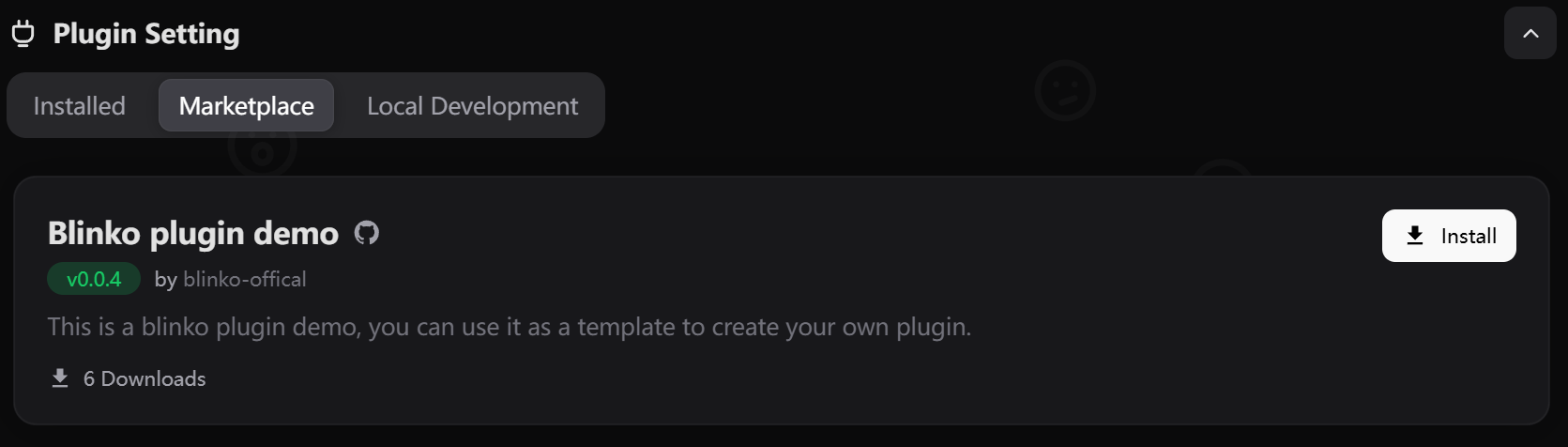
- You can track the status of your submission through the GitHub issue
Troubleshooting
Common Issues
-
GitHub Authentication
- Ensure you have proper GitHub credentials configured
- Check your repository permissions
-
Version Number Issues
- Make sure your version follows semantic versioning (e.g., 1.0.0)
- Version number must be higher than previous releases
-
Release Package Problems
- Verify your release directory contains all necessary files
- Check that the ZIP file was created successfully
-
Repository Access
- Confirm your repository is public
- Verify the repository URL in
plugin.jsonis correct
Need Help?
If you encounter any issues or need assistance:- Check our community forums
- Open an issue in the blinko-cli repository
- Review existing issues in the marketplace repository