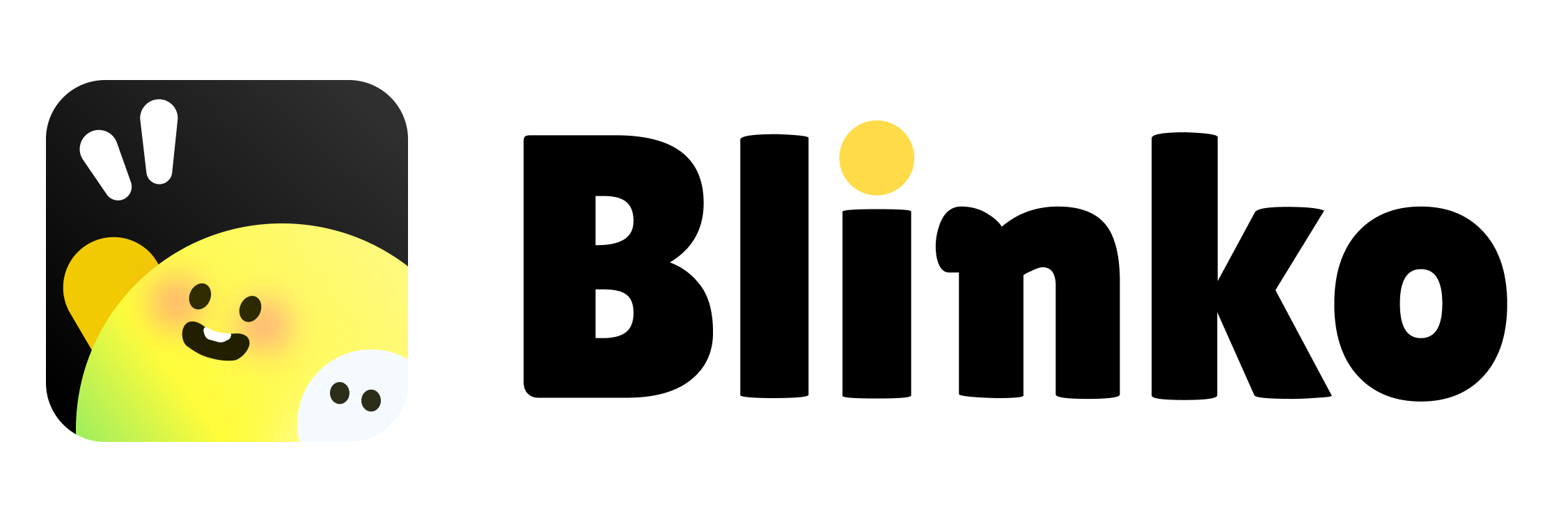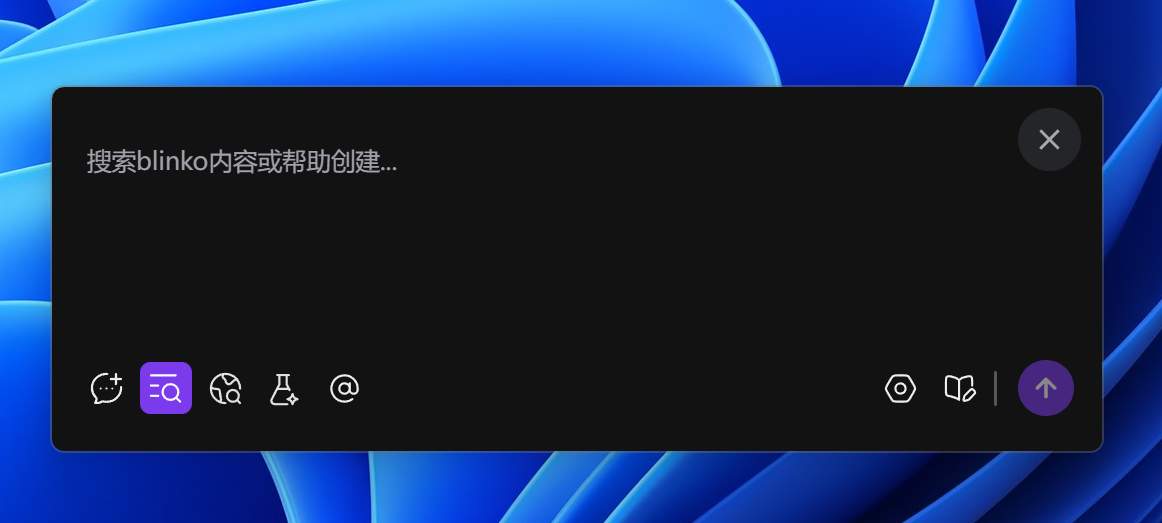
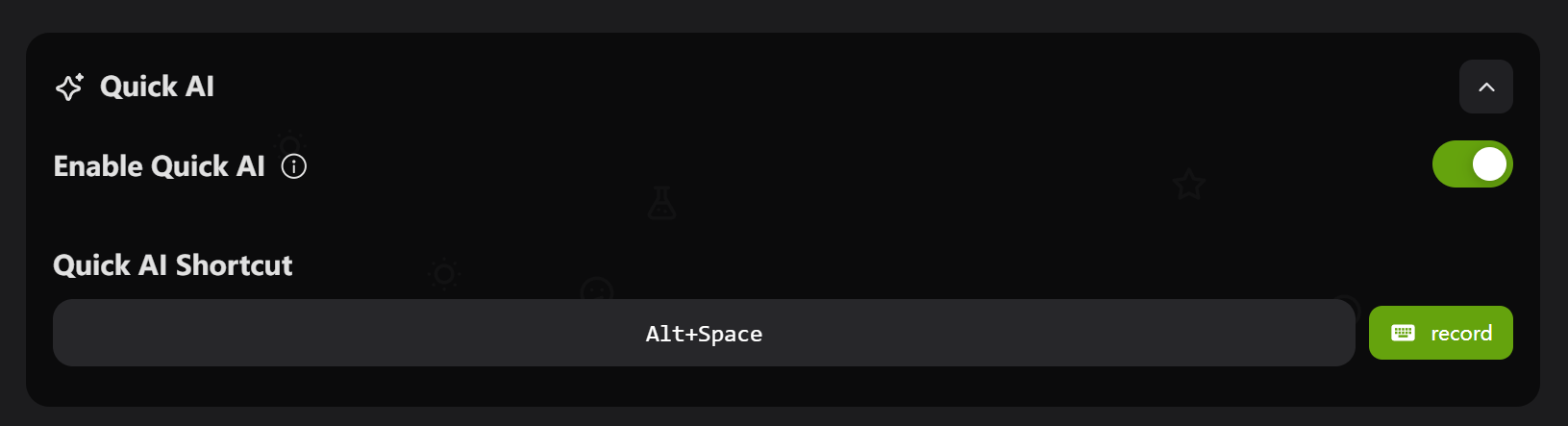
Default Hotkey
Alt + Space - Quickly open AI chat window
How to Setup
- Open Settings → Desktop & Hotkeys
- Enable “Enable Quick AI”
- Customize hotkey:
- Click the AI hotkey input field
- Click “Record” button
- Press your desired key combination
- Click “Stop” to save
How to Use
- Press
Alt + Spacein any application - Type your question or request
- AI will answer based on your note content
AI Features
- Smart Conversations: Personalized answers based on your note library
- Context Understanding: Understands your question background
- Multiple Uses:
- Explain concepts and ideas
- Summarize note content
- Answer questions
- Provide suggestions
Use Cases
- Learning Assistant: Ask about learned topics
- Work Helper: Get suggestions based on work notes
- Creative Inspiration: Expand ideas from existing thoughts
- Quick Search: Find related note content
FAQ
AI not responding?- Check if AI configuration is correct
- Verify network connection
- Restart Blinko application