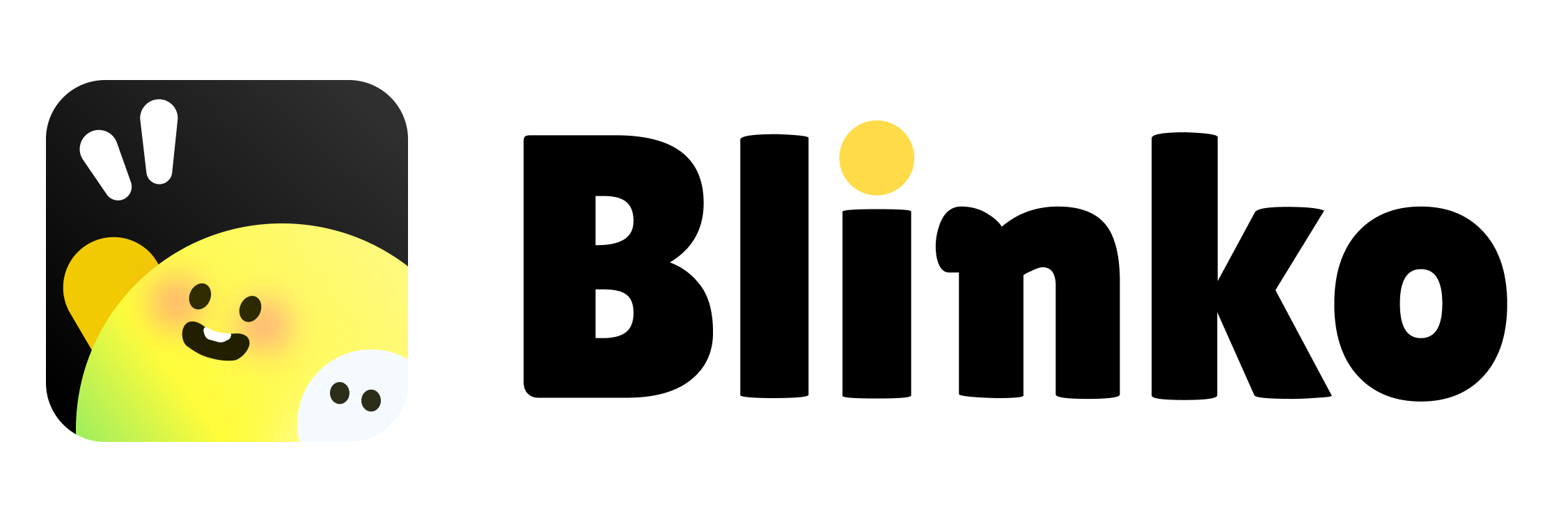Overview
Webhooks allow you to receive real-time notifications when specific events occur in your application. This guide explains how to configure and manage webhooks effectively.Setting Up Webhooks
Creating a Webhook
Creating a Webhook
- Navigate to Settings > Webhook
- Enter the following details:
- Webhook URL
Event Types
Available Events
Available Events
- Note Create
- Note Updates
- Note Delete
Payload Format
Payload Format
Security
Best Practices
Best Practices
- Use HTTPS endpoints only
- Implement signature verification
- Set up IP whitelisting
- Monitor webhook activity
- Configure timeout settings
Webhook events are delivered in real-time, but may be delayed during high traffic periods.