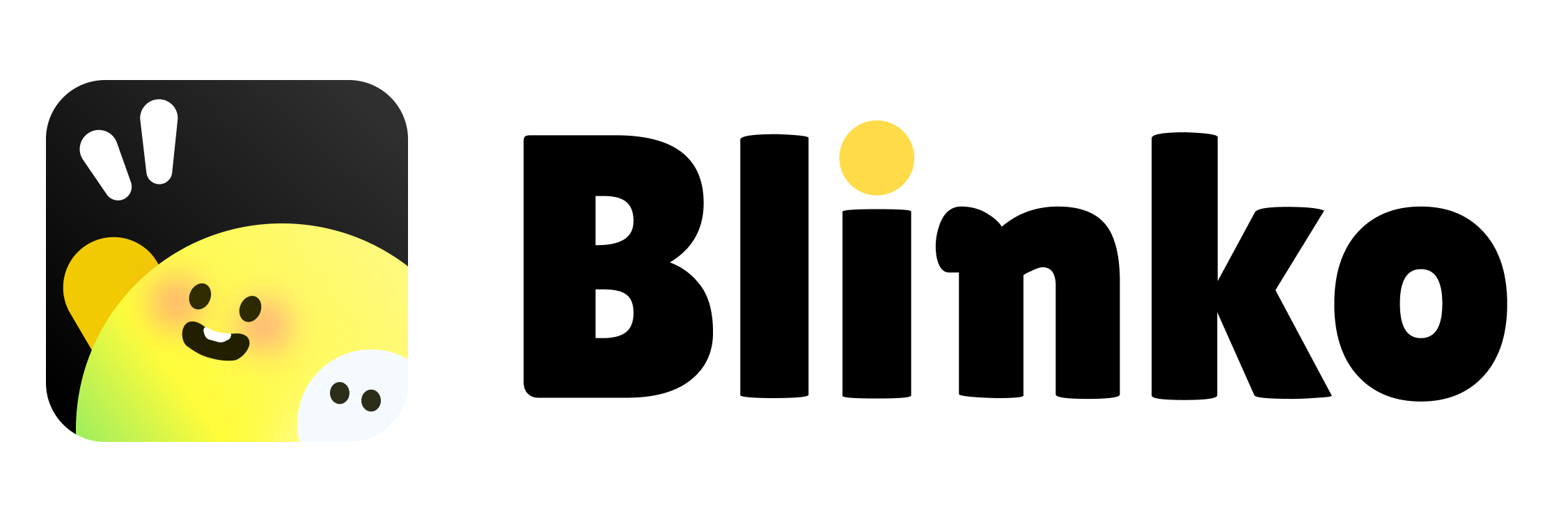Share Your Note
Blinko provides flexible options to share your notes with others. This guide will help you understand how to use the sharing features effectively.Creating a Share Link
- Click the share button in your note
- Configure sharing options:
- Expiry Time: Set when the share link will expire
- Access Password: Optional protection for your shared content
- Clean URL: Generate a clean, shareable URL
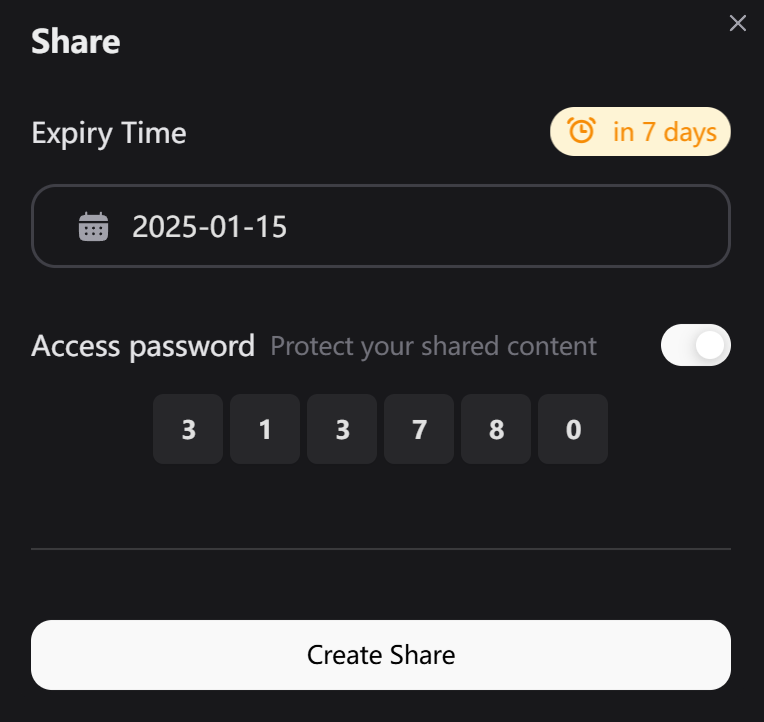
Share Settings
Expiry Time
- Choose when the share link expires
- Default: 7 days
- Link automatically deactivates after expiry
Access Protection
- Toggle password protection
- Set a custom numeric password
- Recipients need the password to view content
- Enhance security for sensitive information
Share Page Preview
Blinko generates a beautiful, responsive sharing page that:- Maintains your note’s formatting
- Supports all media content
- Adapts to different devices
- Includes your custom theme if set
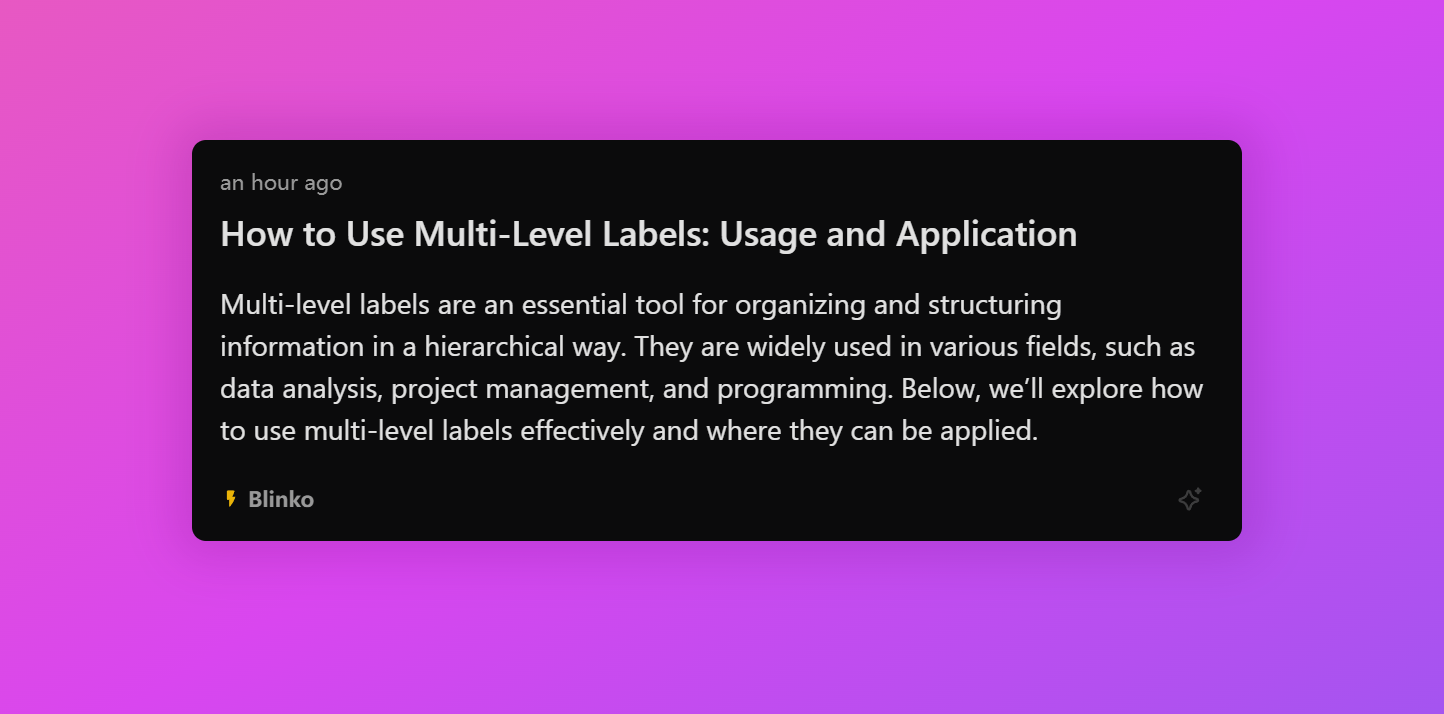
Managing Shared Notes
View Active Shares
- See all your currently shared notes
- Check remaining time until expiry
- Monitor access statistics
Modify Share Settings
- Update expiry time
- Change access password
- Revoke access anytime
Best Practices
-
Security
- Use passwords for sensitive content
- Set appropriate expiry times
- Regularly review active shares
-
Sharing
- Test the link before sharing
- Include password in separate communication
- Consider recipient’s timezone for expiry
Shared notes are read-only. Recipients cannot edit the content.